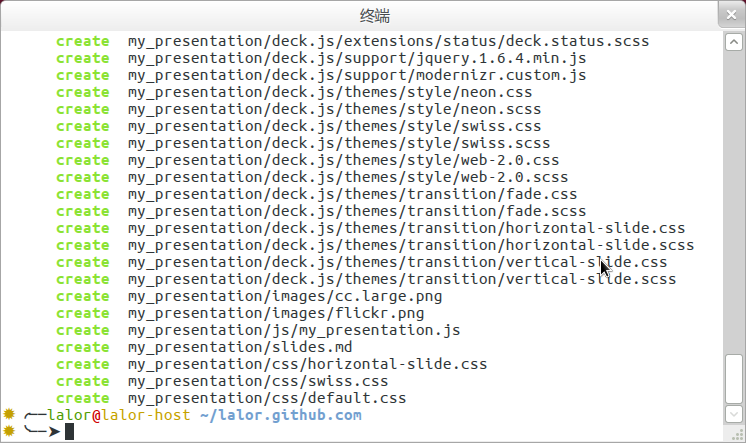How to Create presentation with HTML5
Press →, scroll, or swipe to advance
Options
Made with Keydown
How to Create presentation with HTML5

Mingxing Lai
Dept. Of Computer Science XiaMen University, China
Nov 15, 2012
What's tool we use ?
Makrdown
Markdown is a text-to-HTML conversion tool for web writers. Markdown allows you to write using an easy-to-read, easy-to-write plain text format, then convert it to structurally valid XHTML (or HTML).
Keydown = Markdown + deck.js
A single-page HTML presentation maker
Step 1 install keydown
ruby
#fedora sudo yum install ruby-devel.i686 #ubuntu sudo apt-get install ruby
keydown
sudo gem install keydown gem list --local
Step 3 write your presentation in markdown
cd my_presentation vim slides.md
Do you know markdown ?
There is some materials, you can master it in five minutes
Step 5 keydown slides
let's witness the miracle of the moment
keydown slides slides.md
The command will generate some files include slides.html